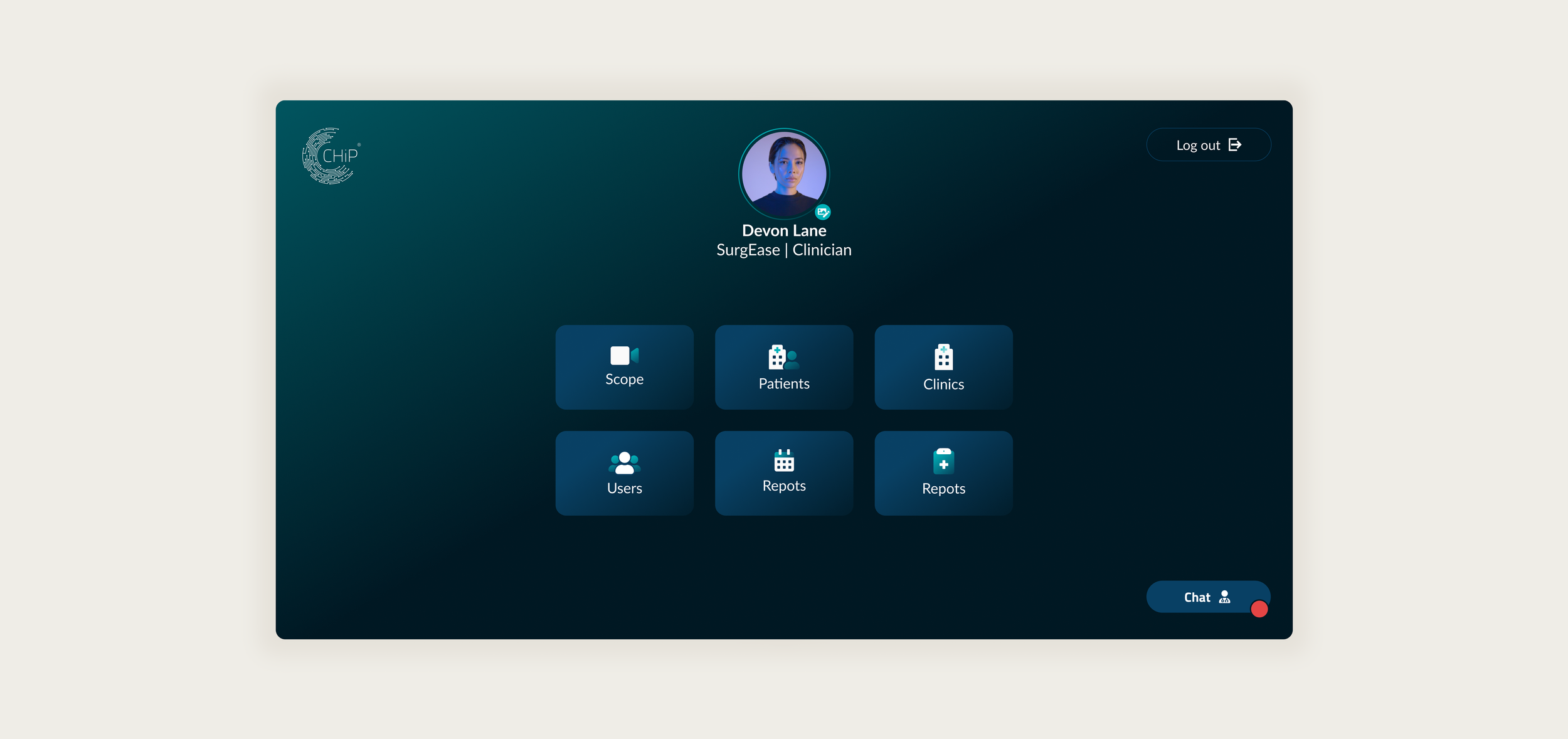CHiP
Client: SurgEase – a clinician-driven medtech company modernising colorectal diagnostics and surgical collaboration.
Product: CHiP – a platform enabling clinicians to share live surgeries, annotate in real time, and collaborate remotely.
Role: Product Designer (UI/UX & Strategy)
Goal: Expand CHiP beyond its initial peer-to-peer use into a scalable platform for broadcasting events, managing video content, and enabling advanced collaboration across desktop and mobile.
Team
2 Designers
Lead Developer
My Role
Product Designer
Duration
7 Months
The Challenge
CHiP originally supported small-group live calls (4–5 participants) where surgeons could watch procedures in real time, annotate directly on the video, and exchange messages. While useful for peer collaboration, the platform was limited:
No broadcasting capabilities for larger audiences, making it unsuitable for educational use.
No tools for managing or editing video recordings, leaving surgeons with hours of raw, unstructured material.
Limited mobile experience, with annotation and messaging workflows difficult to translate to small screens.
Strict privacy and authentication requirements, adding complexity to every design decision.
Our challenge was to design new features from scratch — Events, Media Manager, and Scope — while balancing usability, privacy, and the demanding context of surgical training and education.
My Approach
Events (Broadcasting)
Designed a new feature to let surgeons broadcast surgeries or training sessions to large audiences.
Defined clear roles: broadcaster, viewer, and guest, each with tailored permissions.
Created flows for joining, following, and promoting events, ensuring live broadcasts were always visible and accessible.
Positioned Events as both a training tool and a way for surgeons to share expertise and gain visibility.
Scope (Collaboration Platform & Mobile)
Redesigned the annotation experience, streamlining tools into an intuitive overlay.
Designed the mobile app version, prioritising the most-used tools to fit small screens without clutter.
Developed a solution for chat vs. annotation on mobile: users could temporarily switch to messaging mode, then return seamlessly to Scope.
Simplified management flows for adding broadcasters, assigning viewer permissions, and recording sessions.
Media Manager (Edit)
Built a dedicated space for uploading and preparing videos outside of live calls.
Introduced simplified editing tools to split videos into chapters, add notes, and embed annotations at specific timestamps.
Designed interactive discussions inside videos, where users could leave text or audio feedback on key moments.
Created layouts for highlighting upcoming broadcasts so live events weren’t overshadowed by archived content.
Scope (Mobile & Annotation)
Tool overload: Desktop had many annotation tools, but these couldn’t all fit on mobile. I collaborated with engineers and stakeholders to identify the essential tools and prioritize them.
Messaging trade-off: On small screens, chat couldn’t coexist with annotation without clutter. I designed a flow where users switch modes between chat and annotation, avoiding UI overload.
Events
Scaling up: Moving from 4–5 participants to large broadcasts required redefining user roles and permissions.
Privacy: Balanced openness (guests and students joining) with strict authentication flows so only approved participants could access sensitive broadcasts.
Difficulties & Problem-Solving
Media Manager
Personas: Many surgeons were older and not familiar with editing tools. I simplified editing into three core actions (split, annotate, chapterize) and validated them through testing.
Training workflows: Medical training requires structured progress tracking. I researched how clinical feedback is given and designed flows for timestamped notes, annotations, and chapter markers to support structured learning.
Engagement: Designed interactive layers (comments, audio feedback, annotations) to make long surgical recordings collaborative and digestible.
Visibility: Solved the challenge of content hierarchy by clearly separating upcoming broadcasts from archived videos.
Impact
Expanded CHiP from a peer-to-peer tool into a scalable platform for education, collaboration, and asynchronous training.
Introduced Events and Media Manager, opening the platform to new personas (students, educators, teaching hospitals).
Enhanced Scope with a more usable mobile experience and streamlined annotation tools.
Strengthened SurgEase’s position as a global medtech innovator, with features that align with their NHS adoption and FDA clearance.
Reflectiont
Designing CHiP’s new features was one of the most complex projects of my career. With no direct competitors or existing patterns to copy, I had to research, simplify, and invent workflows that balanced usability, privacy, and clinical needs.
The project taught me:
How to design for non-technical personas (surgeons unfamiliar with editing tools).
How to translate medical training workflows into structured digital experiences.
How to prioritize mobile-first design in contexts where space and clarity are critical.
How to think beyond design screens and contribute to the product roadmap and business growth.